MotionBend 1.2.5 Released
MotionBend 1.2.5 has now been released. The most important change with this version is to how motion is corrected to make it even smoother. In MotionBend there are two types of motion correction: Global, affecting the entire video, and Local, affecting a smaller range of frames.
Setting local motion correction to a specific range of frames is a powerful tool. Unfortunately, you can’t simply set local correction without considering the implications: If you apply a local correction event to some frames then correction to previous frames and future frames must also be modified in order to make sure the motion is smooth and consistent throughout the video.
Put another way, imagine each local correction event is a car on a train, if you could make one car move faster or slower then the adjacent cars would have to move too. MotionBend automatically takes care of all these interactions when you modify the parameters of a local correction event so you don’t need to worry about it.
In 1.2.5 we made linear events take into account the start velocity of the next linear events; making the transition between events smoother. Since previous versions of MotionBend didn’t use this information, old projects with linear correction may not give smooth transitions between linear events. To fix this, load in the old project, select an event with a bad transition and select Refit Event from the Correction menu. Another method to fix it is to choose Fit All Events from the Correction menu but if you have spent time setting up other local event parameters, you probably don’t want to reset them all.
There are a number of minor improvements to 1.2.5, such as an option to mute sound on start up.
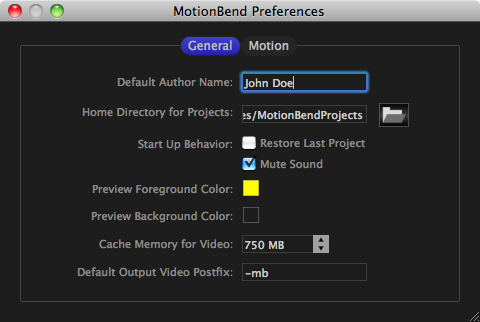
Preferences Dialog
We’ve also spent time improving the Project Browser (see File menu, Open Project). It not only looks a bit nicer but you can now do some simple project management: rename, delete, cut, copy and paste projects without using the Finder.
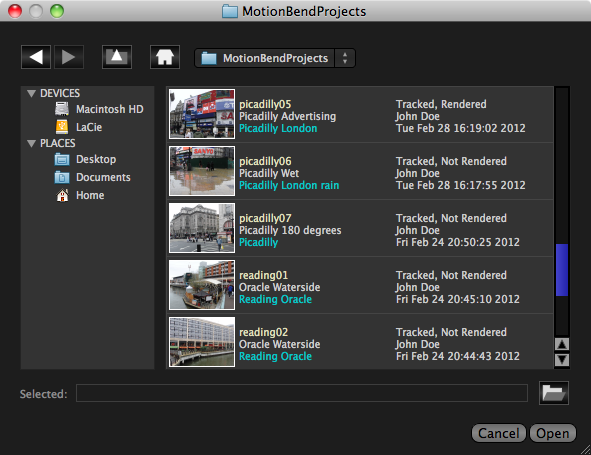
Project Browser