MotionBend 1.4.3 New Features
In this article we take a quick look at the latest release of MotionBend. Our main goal in this version has been to make MotionBend easier to use.
On first running this version you will notice there is now a huge arrow in the video preview area and some text to guide users to use drag and drop to load clips. Drag and drop was introduced in version 1.3.2.
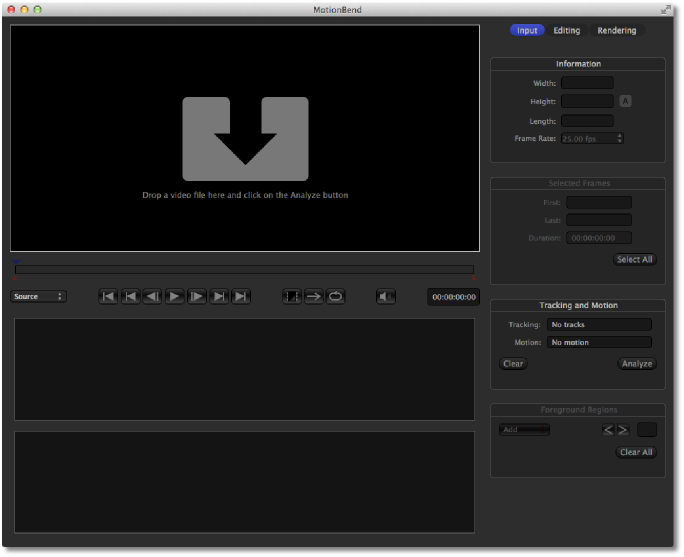
Don’t worry, if you prefer to have a blank preview on start up then you can set this in Preferences, you will still be able to drop files to load them. The setting you need is “Drag and drop target” in the Start up behavior options.
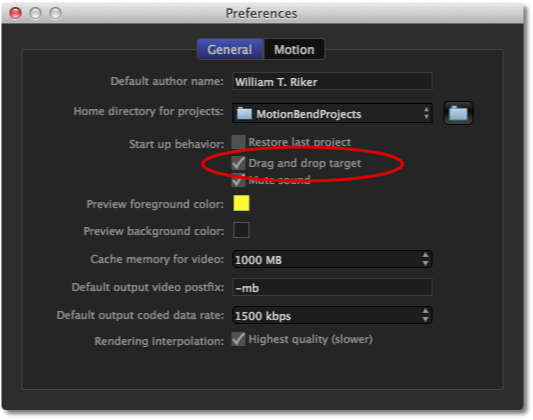
The frame selection bar has been modified so that it now indicates the frames that have been analyzed for motion editing as well as the frames that are selected. The bar has a highlighted edge for analyzed frames. This information is already available in the “Selected Frames” and “Tracking and Motion” sections of the Input tab.
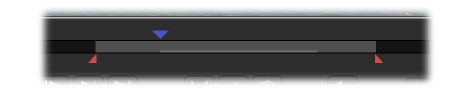
MotionBend now handles stabilization and motion editing for a section of the video: You can analyze and edit the motion for a small section of video but render frames before and after, or even the whole clip. Previously, this could have resulted in an abrupt change when the video changed from the original motion to processed motion and vice-versa.
Note that for the border completion rendering option you will need to analyze all frames selected for rendering. If you don’t, there will be a message to warn you.
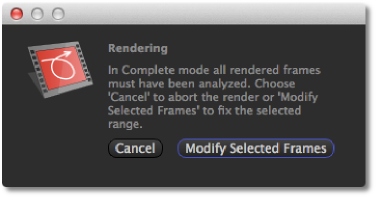
Finally, when the mouse is above the motion graph; the event the mouse is over is highlighted so that you can easily see the motion event that will be affected when clicking a mouse button.
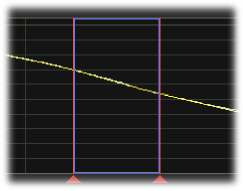
There are other differences and improvements in MotionBend, but these are the visual changes in 1.4.3.